For a project at university I recently needed a plotting widget to display some data. Naturally, Qwt came to my mind. I’ve already been using it in a number of other projects and it works great.
The one drawback, however: The project was intended to be run on the Raspberry Pi. Now the X-Server on the R-Pi doesn’t have any 3D acceleration yet, so the performance of Qwt was subpar.
Luckily, Qt has the eglfs backend (using Broadcom’s EGL libraries), which works very well on the R-Pi. The problem: You have to use QML/QtQuick with that, so Qwt was out of the game (actually, I’ve played around with creating a QtQuick backend for Qwt, but with Qwt being QPainter-based, still, it was nowhere near performant enough). A more QtQuick-like solution was needed.
Since QtQuick supports the HTML5 Canvas API, I thought that maybe some HTML5 chart library like Chart.js could do the trick. The good news: It works pretty much out of the box and you get very pretty charts. The bad news: performance on the Raspberry Pi is more or less abysmal (on a laptop or desktop PC it’s fine, though). Even some hand-crafted plotting code based on the Canvas API ate the better part of the R-Pi’s CPU when displaying a continuous stream of data. This isn’t actually that much of a wonder, considering that it was all based on JavaScript and has redrawn the whole plot area in an FBO every time there was a data update.
So all of the “simple” solutions where dead ends. Eventually I ended up writing my own plot items, this time based on QtQuick’s Scene Graph to get the best performance out of the little computer. I was actually surprised that no-one had done something like this yet – or at least I couldn’t find anything.
Anyway, here’s a screenshot of the thing displaying a sine wave with axes:
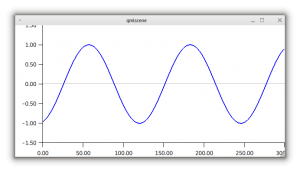
The sine wave is actually scrolling through the view, always showing the most recent 300 data points of the data source. It’s even anti-aliased on most hardware, including the R-Pi, just not on my laptop’s Intel GPU on which I took the screenshot. The performance on the Raspberry Pi is now very good, using less than 5% of the CPU, while the other solutions where north of 70% for a continuously updated data source (values from top, not claiming any sort of accuracy).
The API is somewhat inspired by Qwt’s. There’s the PlotArea Item which is responsible for managing all items of the plot. It keeps a collection of PlotItems, displays the axes and makes the used ScaleEngines (used for the axis limits) known to every item and axis in the plot.
I haven’t implemented more than the most basic PlotItems and ScaleEngines at the moment (because those are currently the only things I need):
Curve: exactly what the name implies – a set of points connected by lines.ScrollingCurve: A curve which only displays the last N data points. If the data is continuously updated, this looks as if the curve is scrolling from right to left.TightScaleEngine: AScaleEnginewhich sets the axis limits to the overall minima and maxima of all the plot items.FixedScaleEngine: AScaleEnginewhich sets the axis limits to constant values.
The axis ticks are placed based on the nicenum algorithm from the Graphics Gems book series from Academic Press. The API is designed with C++/Qt data sources in mind: Data is passed as QVector<float> or QVector<QPointF>, preferrably as an argument to a signal-slot connection. Note that the usage of QVector makes setting the data statically from QML a little difficult. I’m open for suggestions to improve this, but I would really like to avoid converting a batch of data to a QVariantList and back just to integrate better with QML/JS.
You can find the code on gitorious GitLab, licensed under the GPLv3: https://gitlab.com/qtquickplot/qtquickplot
Edit: Some example code would probably be nice, so here is the QML code used in the above screen shot:
import QtQuick 2.1
import QuickPlot 1.0
Rectangle {
visible: true
width: 640
height: 480
MouseArea {
anchors.fill: parent
onClicked: {
Qt.quit();
}
}
PlotArea {
id: plotArea
anchors.fill: parent
yScaleEngine: FixedScaleEngine {
max: 1.5
min: -1.5
}
items: [
ScrollingCurve {
id: meter;
numPoints: 300
}
]
}
Timer {
id: timer;
interval: 20;
repeat: true;
running: true;
property real pos: 0
onTriggered: {
meter.appendDataPoint( Math.sin(pos) );
pos += 0.05;
}
}
}
Edit 2: Due to Gitorious being acquired by GitLab, the code has been moved to the latter: https://gitlab.com/qtquickplot/qtquickplot